Using Autodesk Buzzsaw web-based software, project teams can better centralize and more securely exchange project information, enhance team collaboration, and support building information modeling (BIM) workflows.
Sync
Autodesk Revit can synchronize various folders to connect each other so people from various locations can effectively collaborate together with the same file. Click HERE to watch a video on how to set up the sync folders.
Automatically synchronize from the desktop to Buzzsaw without interrupting the workflow. Leverage Buzzsaw permissions to securely synchronize, share and access information. (or) With the ability to automatically synchronize local files with Autodesk Buzzsaw, your project team members can be more confident that they are working with the latest project documents and designs.
Exchange Models Across Companies
Secure Information Exchange for Distributed Teams, across stakeholders, companies, and geographies.
Centralize Multi-Discipline Models for Navisworks
Easily centralize multi-discipline models for importing into Autodesk Navisworks.
Centralized Project Information
Centralized management for a single source of truth. Designed for project-centric organizations and teams.
Design Review
Project members can easily view and mark up drawings, maps, and models, streamlining the review and editing process—without the original design creation software.
Version Control
Preserve a record of all document versions. Track and manage multiple document versions, add comments, and send notifications when you create new versions.
Layer & Xref Management
See the complete picture. When you upload an AutoCAD® software DWG file to Buzzsaw, the file is automatically scanned. Because you decide which xrefs to include, it’s easy to maintain the integrity of your drawings and communicate your intentions.
Notifications and Alerts
Make sure everyone on your project stays informed. Whenever you upload a drawing or make changes, you can instantly notify your project team members, so everyone can have access to the latest information.
Advanced Search
Leverage full-content search to find information quickly.
Multi-Language Support
Available in 8 languages (English, Simplified Chinese, French, German, Italian, Japanese, Korean, and Spanish), Buzzsaw helps you to work more easily with domestic and international project team members alike.
How I could use it in my classroom:
This program allows for users to share the documents and submit them to a person or company. I could have the kids submit their drawings to me for review, and additional comments that can be added directly onto the page by using the Design Review Command. I feel the students will get more out of my comments directly on their sheets, and for me to hand write them and the students not know exactly what I wanted them to change. Overall, I would like to get this program into my classroom so I can eliminate most of the papers that are being printed off, and have the students submit their assignments like they would in college, and in the industry.
Information came from: http://usa.autodesk.com/adsk/servlet/pc/index?siteID=123112&id=2407898


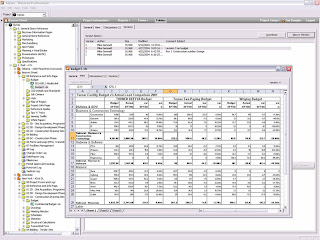
No comments:
Post a Comment